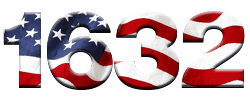As detailed on the submissions page at the Grantville Gazette web site, the way you submit stories for publication in the 1632 universe is to post them to the “1632 slush” conference at Baen’s bar. (See the submissions page for more details about why.) This page describes how to post a story to that conference.
The critical thing to understand is that you have to make two seperate posts to Baen’s bar. You post your story in the 1632 slush conference. Then, you post a request for comments on your story in the 1632 slush comments conference.
There are a couple of ways to post to Slush. Posting directly onto the bar is very easy. Many people have posted stories in excess of 15,000 words this way.
- Write your story in whatever word processing program you use. (See the sample manuscript page for guidelines.)
- Make a copy of your document for submission. Take out the personal stuff like your address from the top.
- Edit the document to put double returns between paragraphs.
- Select all of it. To do that, for the very inexperienced, hit Ctrl A. Then put it on the clip board by hitting Ctrl C. It won’t look like anything happened, but that’s okay.
- Sign on to the bar, go to the 1632 slush conference and start a new topic. Put the title of your story in the subject line, tab down to the body, and hit Ctrl V. Your story will appear. Then hit the post button.
- Now go to the slush comments conference and start a new topic with the title of your story in the subject line, ask for comments and post. You’re done, except for waiting for comments.
For longer articles, you may need to use the e-mail instructions below:
To submit by email you MUST have registered and have an account at Baen’s bar. If you don’t have an account, none of this will work.
These instructions are rudimentary with specific instructions for Microsoft Word. Those of you who are computer whizzes are gonna do it your own way regardless. But for the newbie who’s never done it before –
In your word processor . . .
- Save the story as “My Story v01.” (The v01 means version 1) This makes a new file so you don’t mess up any previous versions. Not all changes are beneficial.
- Search and replace to put double carriage returns between the paragraphs. You can leave the tabs in, but don’t count on them working for everyone. In Word, that is accomplished by searching for ^p and replacing with ^p^p.
- “Stupefy” quotes. (You want straight quotes and apostrophes, not typographers’ quotes) In Word, do a search for quotes in the help menu or check out Microsoft’s help page on turning off smart quotes.
- There doesn’t appear to be a limitation on the number of words in an e-mail submission. Cut and paste the story from the word processing document to the body of the e-mail you’re sending.
- Mail it to <1632_slush@bar.baen.com>
- Ask for Comments
- Create a new E-mail inviting comments on your story.
- Set the subject to “My Story v01 – comments“
- Ask people to comment on your story.
- Mail it to <1632_slush_comments@bar.baen.com>
- Don’t edit the old uploaded version on the listserver
- Upload any new version only after you have made significant changes as “My Story – v02“
Make sure you’re on the mailing list for slush comments. That way you can simply reply via E-mail to answer comments.
To start a new tech topic, mail to: 1632Tech@bar.baen.com
To start a new slush topic, mail to: 1632Slush@bar.baen.com
To log in: http://bar.baen.com